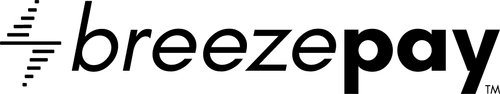Getting Started with our API
Welcome to our API documentation! This guide will help you take your first steps with our API.
Getting API Key
To use our API, you'll need an API key. You can obtain an API key by signing up on our website. Once you've signed up, we will reach out to you with your Client ID and Client Secret. Remember to keep your keys private! Anyone with your API key can make requests to our API on your behalf.
Making Your First Request
Our API is RESTful, which means you can access it using standard HTTP methods like GET, POST, PUT, and DELETE. Here's an example of how to make a request to our API using curl:
$ curl -H "Authorization: Bearer YOUR_API_KEY" https://api.paywithbreeze.co/v1/users
Replace YOUR_API_KEY with your actual API key. This request will return a list of all users.
Handling Responses
Our API returns data in JSON format. Here's an example of a typical response:
{
"data": [
{
"id": 1,
"name": "John Doe",
"email": "john.doe@example.com"
},
{
"id": 2,
"name": "Jane Doe",
"email": "jane.doe@example.com"
}
]
}