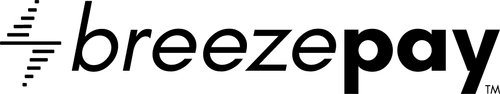Generate Payment URL
Our Payment Transaction API allows you to create and retrieve payment transactions. Here's how you can use it:
Create Payment Transaction
To create a payment transaction, send a POST request to our payment transaction endpoint. The URL for this endpoint is
https://api.paywithbreeze.co/api/v1/order Include the following parameters in the body of your request:
- amount: The amount of the payment.
- currency: The currency (Currently we support only “AUD”)
- ref_id: reference id for merchant (optional)
- remarks: payment description for the transaction (optional)
$ curl -X POST https://api.paywithbreeze.co/api/v1/order \
-H "Authorization: Bearer YOUR_ACCESS_TOKEN" \
-d amount=100.00 \
-d currency=”AUD”
Replace YOUR_ACCESS_TOKEN with your actual access token.
If your request is successful, you'll receive a response that includes the details of the payment transaction.
Example Payment Response
{
"id": "432e3915-7809-4606-983c-7e1bf700fc51",
"ref_id": null,
"currency": "AUD",
"amount": 10,
"remarks": null,
"payment_url": "https://app.paywithbreeze.co?i=msmkb0Pzh63qDpTCjkK2vQ8MmgrM4L8
qH8iCrHLfceJlZp0JLSfQ5ASmmKUCRPGRVcoc4WNssQAHh3zGjVWAv8tSymZJETMigahEdJykh4QWxVH3289VgR2buabWsFM1",
"status": "pending",
"created_at": "2024-11-27T23:02:09.102850"
}